How To Create Remarketing Lists in Google Analytics
Google Analytics allows you to setup remarketing lists that are much more advanced than remarketing lists in Google AdWords.
In order to use this feature Google Analytics and Adwords need to be linked and demographic tracking needs to be activated in Google Analytics.
- Login to your Google Analytics -> Admin -> Property -> Remarketing -> Audiences -> +New Audience
- Select your AdWords account that will use the Remarketing audience from the drop down menu
- Click next step
Google Analytics offers a range of predefined audiences as shown in the screenshot below. You could for example create a remarketing list for new users only.
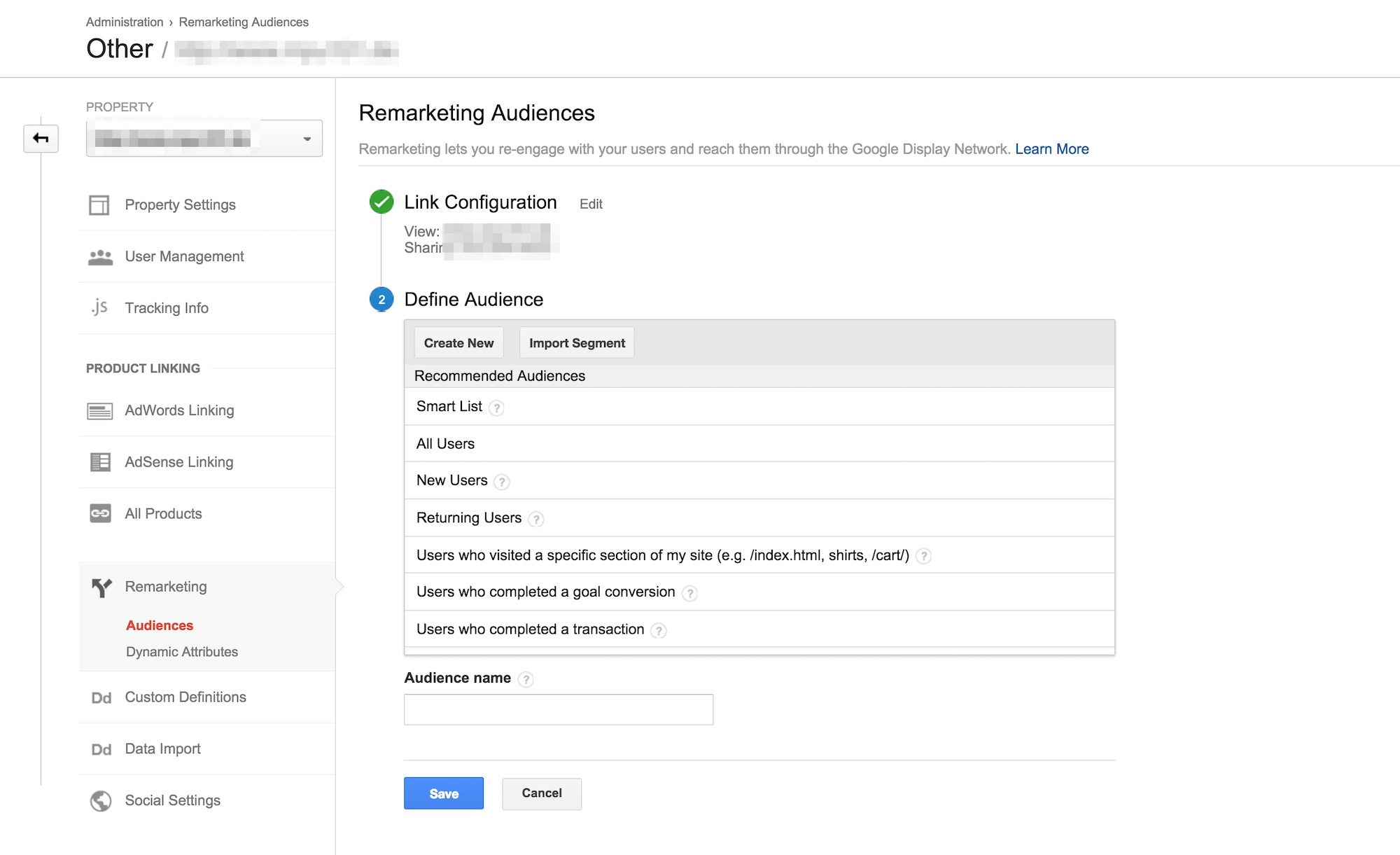
No comments yet.