How To Optimize Display Traffic: Banner Ads vs Text Ads
There’s a significant difference between text ad performance and banner ad (i.e. image ad) performance on the display network.
Most advertisers combine text and banner ads in the same ad group. By running text and banner ads in separate ad groups (or campaigns) you can evaluate and optimize performance much better.
In order to set this up you append either [text] or [banner] at the end of each ad group in your display campaign. Ad groups with the [text] suffix only contain text ads and ad groups with the [banner] suffix only contain banner ads. Including a suffix in each ad group name will make it super easy to analyze the performance of each ad format later.
Below is an example of how this ad group structure would look like:
Display Campaign
– Ad Group 1a [Text]
– Ad Group 2a [Text]
– Ad Group 3a [Text]
– Ad Group 1b [Banner]
– Ad Group 2b [Banner]
– Ad Group 3b [Banner]
.
.
In order to compare like with like, your targeting should be the same for text and banner ads. If you are testing different targeting setups, you would have one version of the setup for text ads and one version for banner ads. For example Ad Group 1a [Text] and Ad Group 1b [Banner] would target the same keywords in order to assess which ad format generates the best performance.
To analyse performance simply click on the campaign -> Ad Groups -> search for “text” or “banner” to apply a filter.
Make sure to add the following columns: converted clicks, cost / converted click, click conversion rate, bounce rate and avg. session duration.
In the example below banner ads outperformed text ads from the very beginning.
Even with limited conversion data for the text ad groups you can see that bounce rate and avg. session duration are much better in the banner ad groups (46% vs 30% and 138 seconds vs 179 seconds).
Text ads were paused quickly to focus on the much higher performing banner ads.
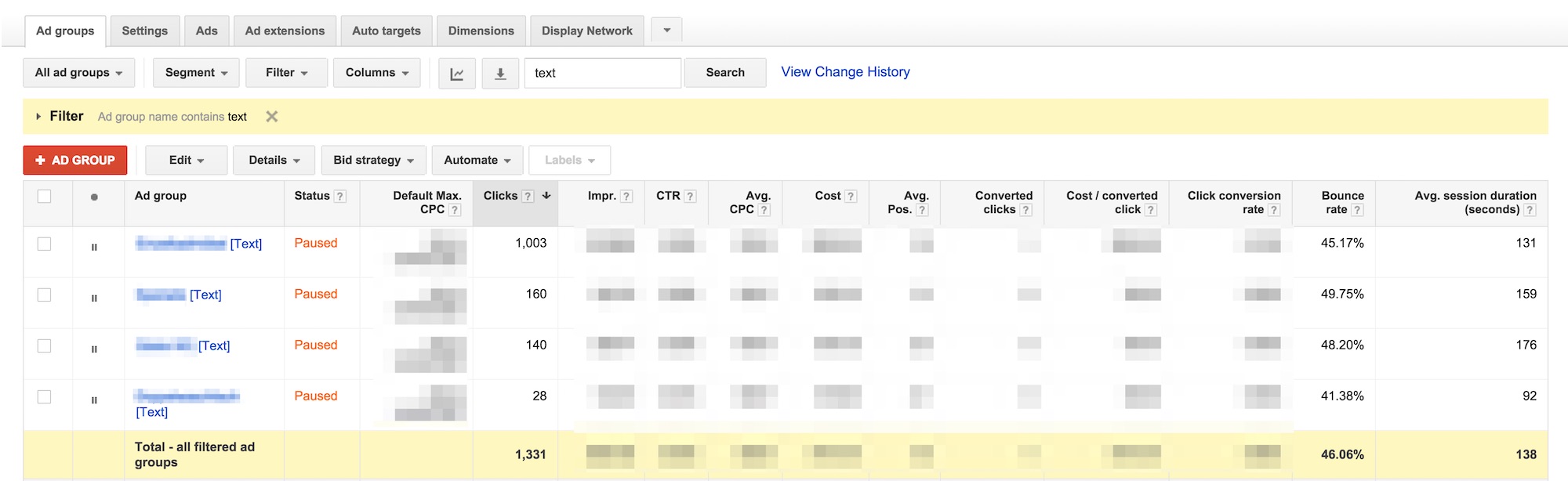
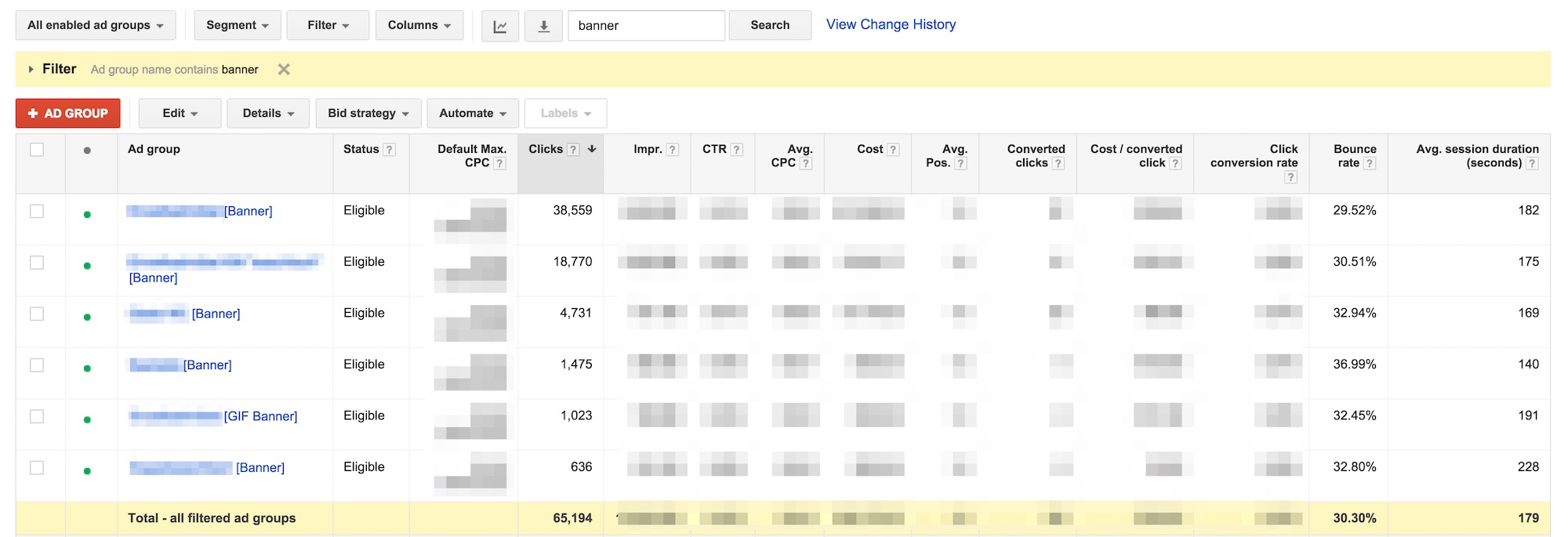
No comments yet.