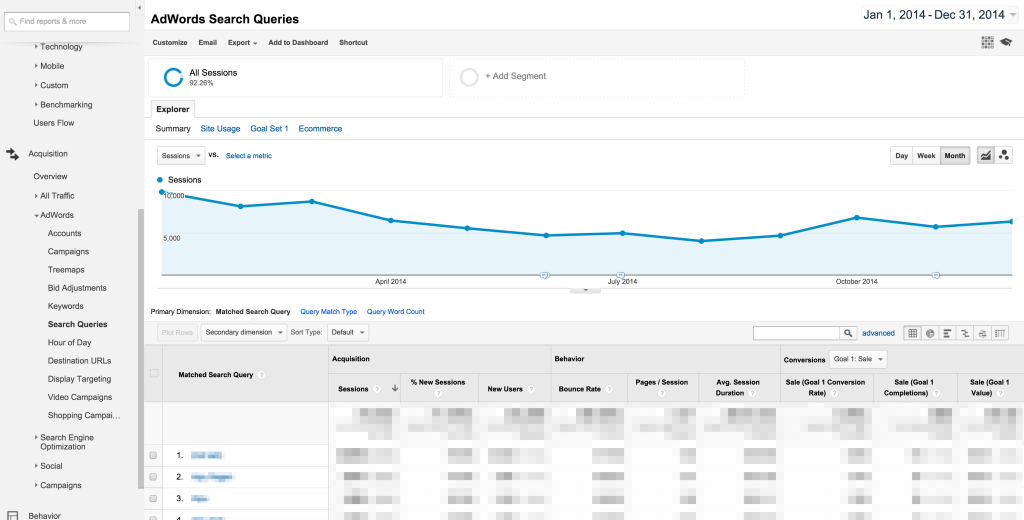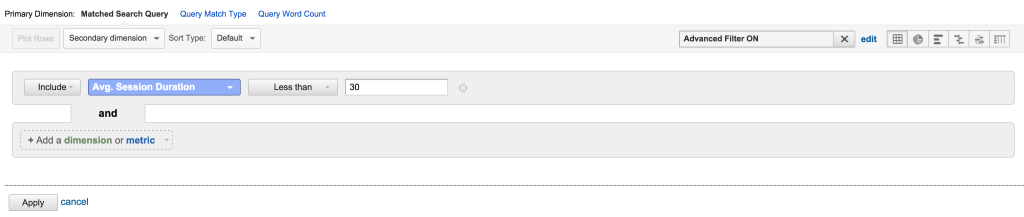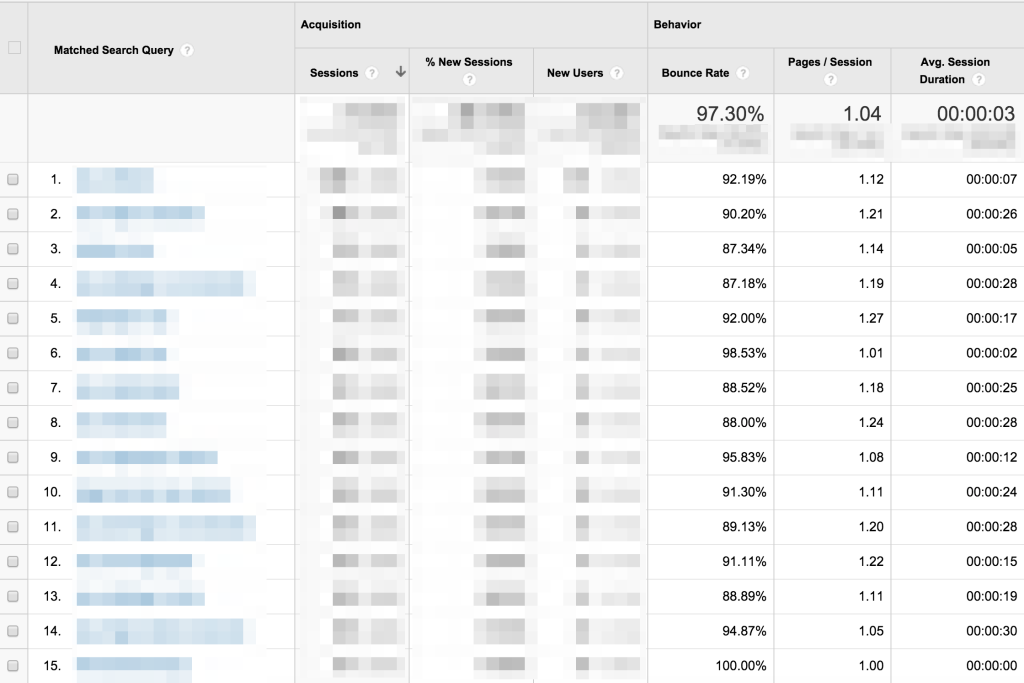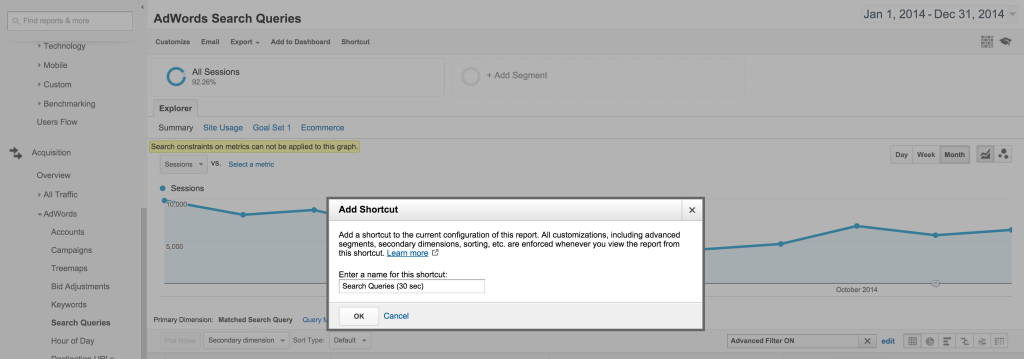In order to be able to use this strategy, Google Analytics and Google AdWords need to be linked.
Both Google Adwords and Google Analytics allow you to analyse search query reports. The main difference is that Google Adwords doesn’t show you any site usage statistics for these search queries (even if you import Analytics metrics into AdWords).
Google Analytics allows you to assess performance based on conversions and site usage (bounce rates, avg. session duration). This is a major advantage because it allows you to spot low performing search query much faster than in Google Adwords.
Google Analytics -> Acquisition -> Adwords -> Search Queries
– Scroll to the bottom and change “Show rows” to at least 100 to see more data
– Click “Export” at the top to download and analyse the data in a spreadsheet
How To Spot Low Performing Keywords Fast
– Click “advanced” next to the search box
– Type “avg” in the box and select “Avg. Session Duration”
– Change drop down to “Less than”
– Choose a session duration that is significantly lower than your site average (in this case 30 seconds)
– Click “Apply”
Now you have a nice overview of all low performing search query. You can analyse the performance and add these as negative keywords in Adwords.
As a last step you should add a shortcut to this report so you can easily do the analysis on a monthly basis.
– Click “Shortcut” at the top
– Enter a name and click “Ok”
– You can then access this report by clicking on “Shortcuts” (left-hand side menu in Google Analytics)