Why should you link Google AdWords and Google Analytics?
Because linking the two allows you to access additional Google Analytics data from your AdWords interface. It also ensures that AdWords traffic is picked up accurately in Google Analytics.
Here’s how to do it:
Login to your Google Analytics account -> Click on the account you want to link to Adwords -> Admin -> AdWords Linking -> New Link Group
Note: The email address you use to log in to Adwords needs to have access to Google Analytics to be able to link the accounts. If your Adwords login email address doesn’t have Google Analytics access yet, you can add it by clicking on Admin -> User Management.