Supermetrics Review: The Ultimate Tool for Advertising Professionals (incl. Free Trial)

Supermetrics offers a range of tools to automate reporting for PPC, SEO, social and web analytics.
There are five main products:
Supermetrics for Google Sheets is by far the most popular Supermetrics product. It allows you to automatically pull data from all your marketing platforms (Google Analytics, AdWords, Facebook, LinkedIn, Twitter and many others) into Google Sheets.
Supermetrics for Google Data Studio is the missing link to transfer all of your marketing data into Google Data Studio. By default Google Data Studio can only connect with Google services such as AdWords and Analytics.
Supermetrics Data Grabber allows you to pull all of your marketing data into Excel spreadsheets. However, compared to Supermetrics for Google Sheets, the number of data sources is limited.
Supermetrics Functions improves on the functionality of Data Grabber by giving you custom ways to display your marketing data in Excel.
Supermetrics Uploader connects with Google Analytics’ feature to upload advertising cost data. That way, Google Analytics can show cost data from all your advertising sources (not just AdWords).
Supermetrics Use Cases and Examples
Supermetrics describes itself as a reporting automation tool for PPC, SEO, social and web analytics. But it can also be used as a powerful tool for data analysis and marketing optimization.
Let’s look at several examples of how Supermetrics can help your business:
PPC reporting
Supermetrics connects with all major ad platforms and therefore makes it easy to automate reports for AdWords, Facebook, Twitter, Bing, LinkedIn and more.
SEO reporting
You can also use Supermetrics to create your own SEO reporting. It connects with Google Search Console, Moz, Searchmetrics and other SEO tools. While search console still limits reports to 90 days, Supermetrics can actually combine the results over time and therefore avoid the search console limitation.
Social media reporting
Supermetrics can pull social media metrics from Facebook, Instagram, Twitter, LinkedIn, Pinterest, Reddit, Tumblr and more. This allows you to create your own customized social media reporting including follower growth and engagement statistics.
Analytics reporting
You can also use Supermetrics to automate analytics reporting. It connects with Google Analytics and Adobe Analytics. Compared to using regular Google Analytics reports, Supermetrics allows you to create much deeper and more customized reporting solutions.
Analysis and Optimization
While most businesses use Supermetrics for report automation, it’s also a powerful tool for analysis and optimization. For example, Supermetrics will allow you to pull deeper insights from AdWords and Analytics than just using the standard Google reports.
Supermetrics for Google Sheets: Features and Pricing
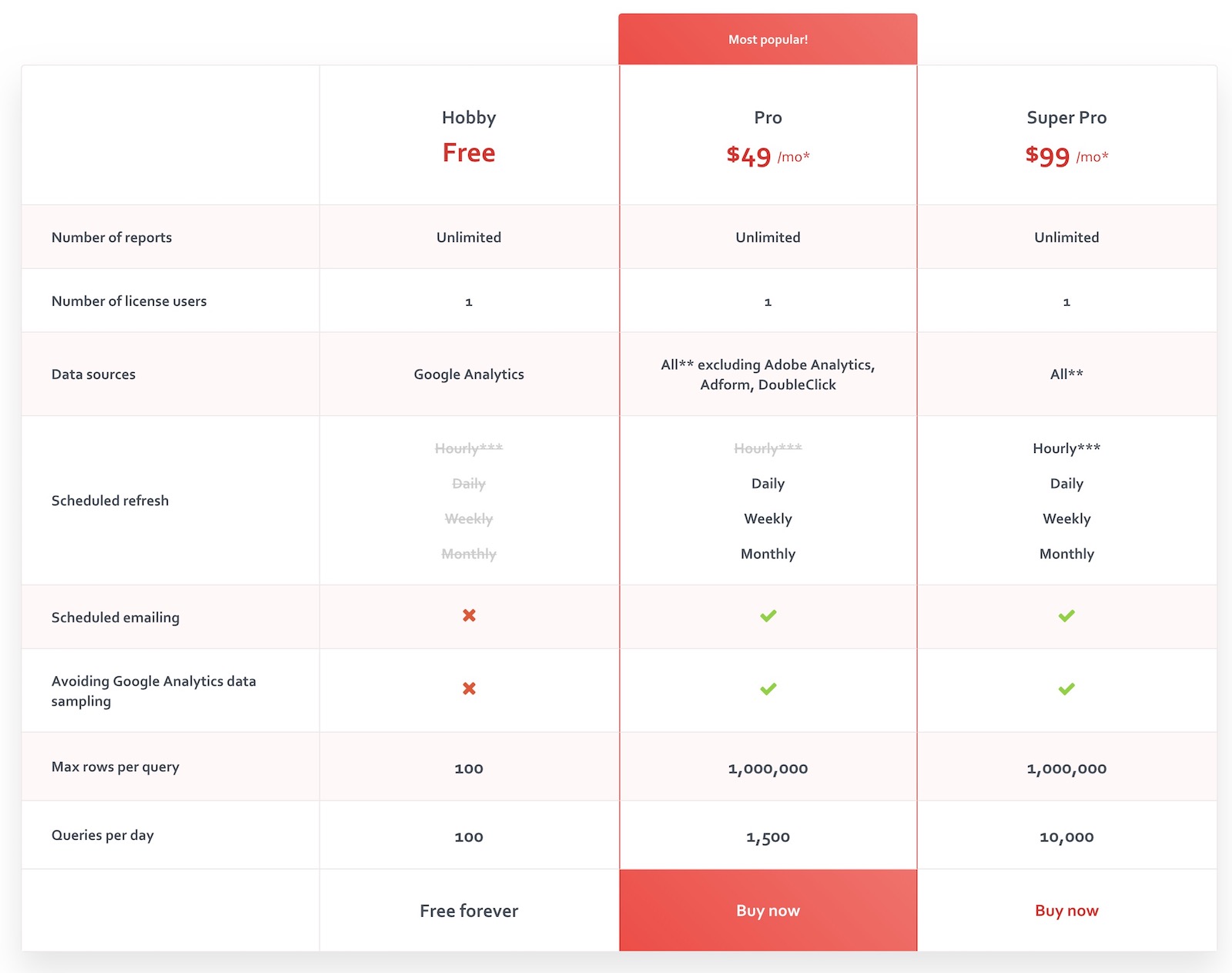
This review will focus on the features of Supermetrics for Google Sheets since it’s by far the most popular Supermetrics product.
Supermetrics for Google Sheets offers three different pricing tiers:
Hobby (free)
The hobby version is really designed to get your feet wet. It only connects with Google Analytics as a data source. Reports have to be scheduled manually and the data doesn’t refresh automatically. Reports are limited to 100 rows per query and 100 queries per day.
Pro ($49/month)
The pro version is sufficient for most users including consultants and freelancers who want to create reports for clients or their own campaigns. It connects with all data sources except Adobe Analytics, Adform and Doubleclick. The daily query limit is 1,500 and each query can contain a maximum of one million rows. The pro version allows you to refresh data daily, weekly or monthly.
Super Pro ($99/month)
The super pro version is designed for heavy users such as agencies. In addition to pro, it offers Adobe Analytics, Adform and Doubleclick as data sources. Another nice feature of super pro is the ability to refresh data hourly. So if you need reports to always be up-to-date this feature is critical. Lastly, the daily query limit of 10,000 is significantly higher than in the pro version.
Supermetrics also offers a 14-day free trial so you can test it out. The free trial gets you access to the full range of features.
How To Setup Supermetrics for Google Sheets
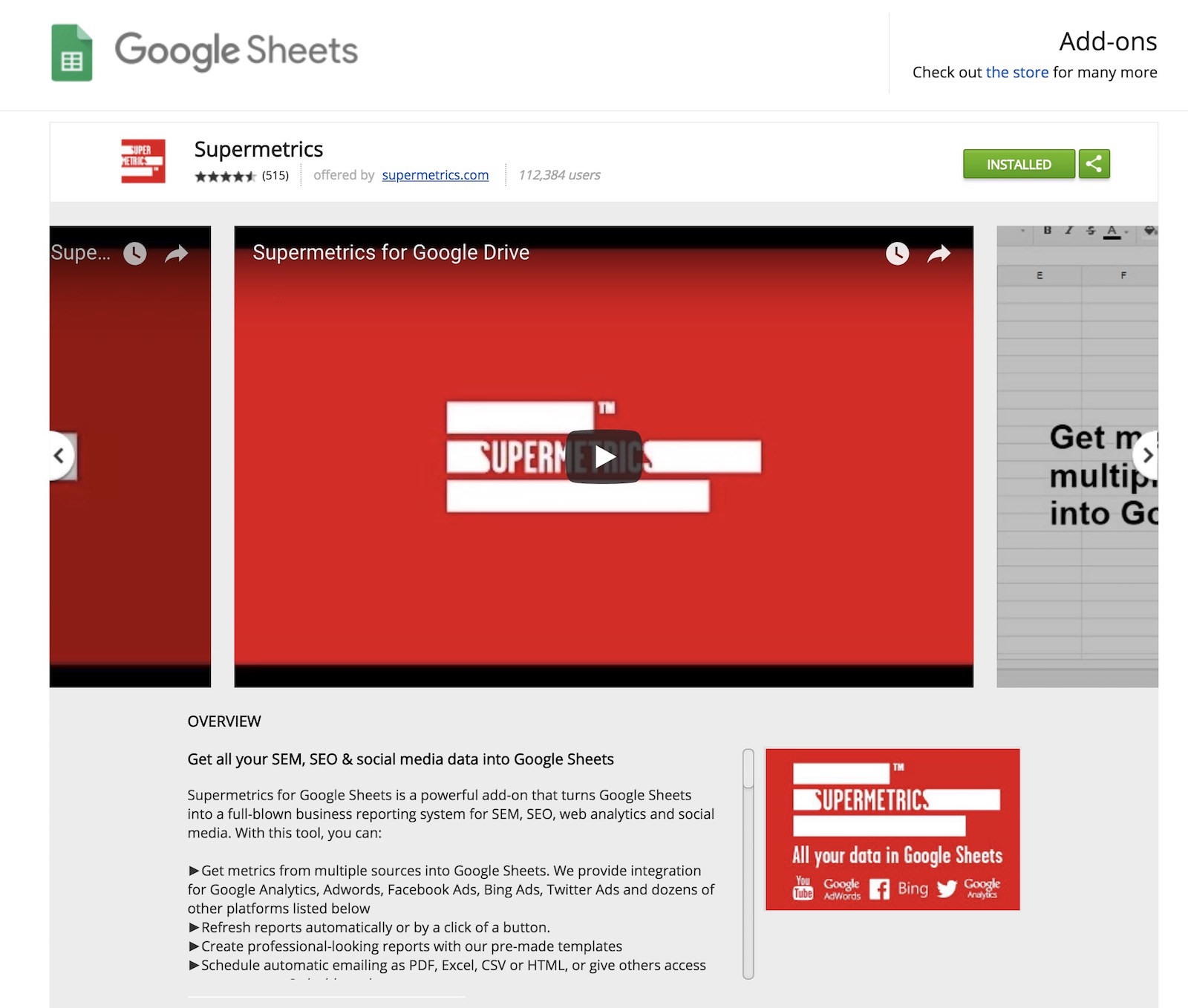
Supermetrics is a Google Sheets add-on. You can install it from the add-on store for free.
Once you’ve installed it and granted the necessary permissions you can launch Supermetrics from the Google Sheets menu.
- Click on Add-ons – > Supermetrics -> Launch sidebar
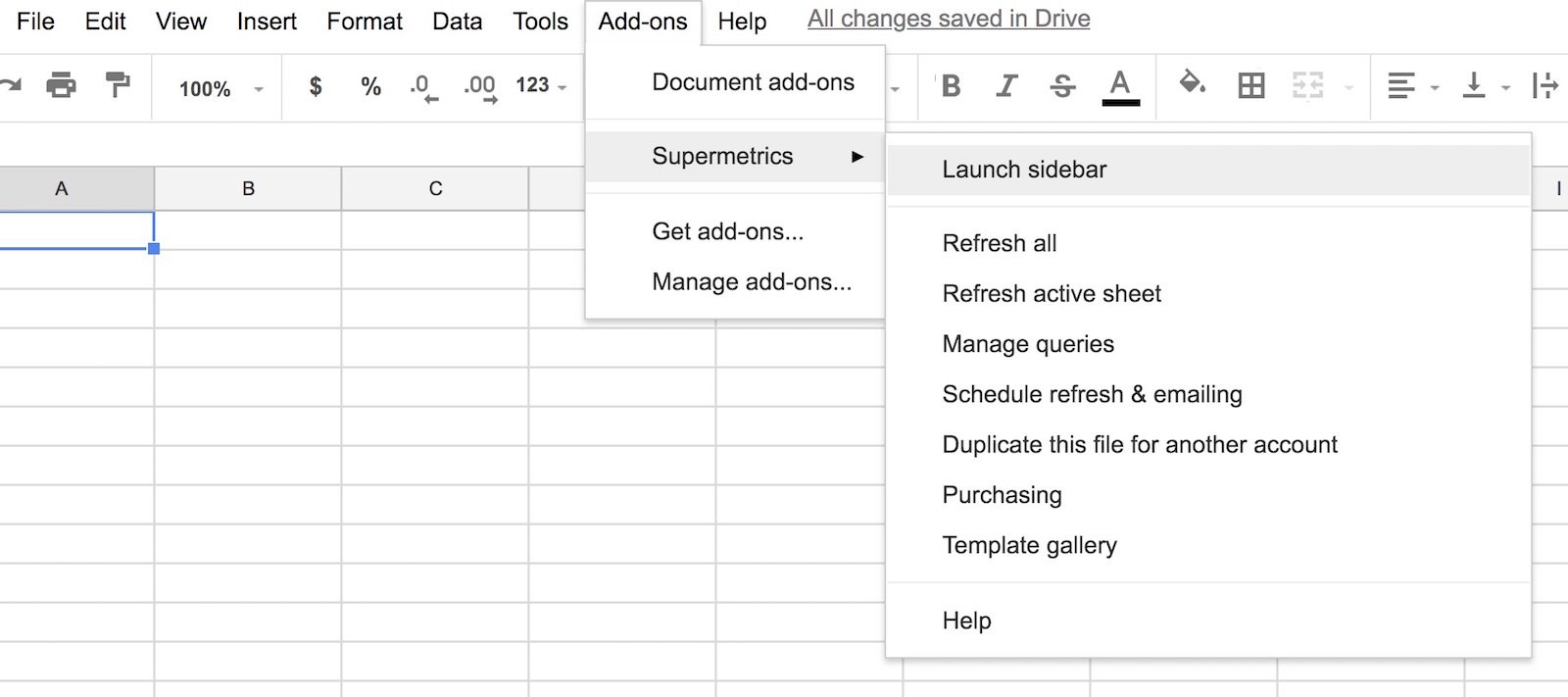
The sidebar will appear at the right-hand side of your Google Sheets documents.
The Supermetrics sidebar is where you configure your reports. It offers seven drop-down menus to setup your reports.
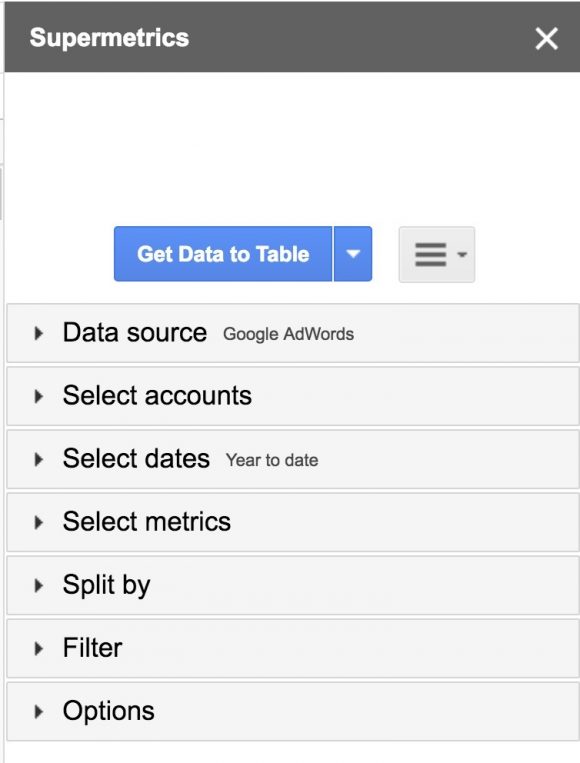
Data source: This is where you choose which platform you want to import data from. Some of the most common platforms would be Google AdWords, Google Analytics or Facebook Ads.
Select accounts: Once you have selected your platform, you have to select the account on the platform you have chosen. For example, most marketers have access to several Google Analytics accounts so you would specify which one you want to use for your report.
Select dates: This is where you specify the date range of your report. It can be a specific date range that doesn’t change or a relative date range like “last 30 days”.
Select metrics: These are the metrics that will be shown in your reports. Some of the most common would be clicks, impressions, cost, conversions etc.
Split by: Here you decide how to split your data into rows and columns. For a time-based performance report you could for example show weekly performance results. In this case you would select “Year & week” under “split to rows”.
Filter: Filters are an important feature to limit your data to specific parts of your account. For example, if you are generating an AdWords report you might only want to include one or two of your campaign instead of the entire AdWords account.
Options: Options offers a few additional features that you might want to use in specific cases. For example, one useful feature is “No header row”. This will allow you to create your own custom headers in your Google Sheet instead of using the Supermetrics default headers for the data.
Is Supermetrics Right For You?
Supermetrics is a great tool for agencies, consultants, freelancers and advertising professionals.
Businesses that need to create ongoing reporting for their clients can save a lot of time using Supermetrics. Supermetrics will help you create anything from basic to complex reporting solutions. The best part is once you have setup a report you can schedule it to refresh itself. This makes it easy to automate even the most sophisticated reporting system.
If you are not working with clients Supermetrics is still a great tool to create reports for analysis and optimization purposes. You can use Supermetrics to get access to performance data on AdWords, Facebook and Analytics more easily which in turn helps you optimize your campaigns faster.
In conclusion, if you are regularly spending time on creating reports for clients or reports for analysis and optimization purpose, Supermetrics will help you save a lot of time while providing deeper performance insights.
If you are still not sure whether Supermetrics is right for you, just use their 14-day free trial to test it out.
No comments yet.