There’s a lot of confusion about AdWords quality scores. Most advertisers don’t understand that quality scores are actually a mechanism for ad networks to optimize click pricing (and profits). They do provide some insights into how ‘relevant’ an ad is, however the main reason they exist is to ensure efficient monetization of ad impressions.
In order to really understand the economic reasons why ad networks use quality scores, read this blog article.
Here’s how to analyze and optimize your AdWords quality scores fast:
Step 1: Google Adwords -> Click on the Keywords tab -> Click “Columns” -> Customize columns -> Attributes -> Qual. Score -> Add
The overview now shows all keywords in your account along with the quality scores.
Step 2: Click “Filter” and select “Qual. score” from the dropdown. Select “smaller or equal” and type 7 in the box. Click “Apply”
This will show all keywords with a quality score of 7 or lower.
Now you have a list of keywords with quality scores of 7 or lower. For each keyword you can hover your arrow over the little speech bubble in the status column and it will show you a detailed quality score analysis.
The example below shows:
– Expected clickthrough rate: Above average (nothing to worry about here)
– Ad relevance: average (room for improvement)
– Landing page experience: Below average (in this case the main issue for the low quality score)
Read this AdWords help article to understand how to improve your quality scores in Adwords.